This is part of an experimental feature. It works perfectly but we plan to improve .
To operate the automatic location update (if desired) in Qwasapbot is necessary to use a little trick. Automatic location update does not currently exists in Telegram, so we have created a simple application to perform this function. At the moment, this application is only available for the Android operating system but we do not rule out in the near future, develop for other operating systems. Meanwhile, Telegram may choose to implement this option.
Download and install QwasapLoc from PlayStore. If you do not have access to Google Play Store, you can also download it in Aptoide. Or directly here. If you did not download from the Play Store you must have marked the "unknown sources" option in the security settings of your Android. Once installed, the configuration is very simple.
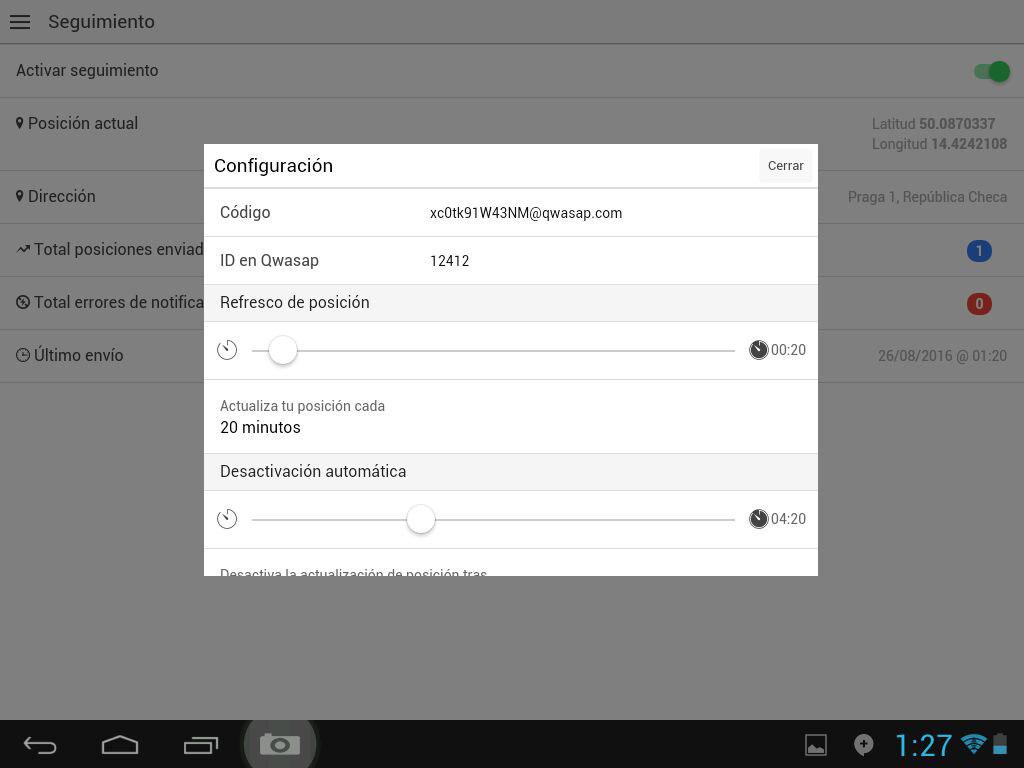
1) At "Configuración" (settings) enter the required data.
You get your Código (code) by sending the command /auto in Qwasapbot. You will see it highlighted in bold. Your ID is your personal number in Qwasapbot, which never changes and you can see by sending the command /info in Qwasapbot.
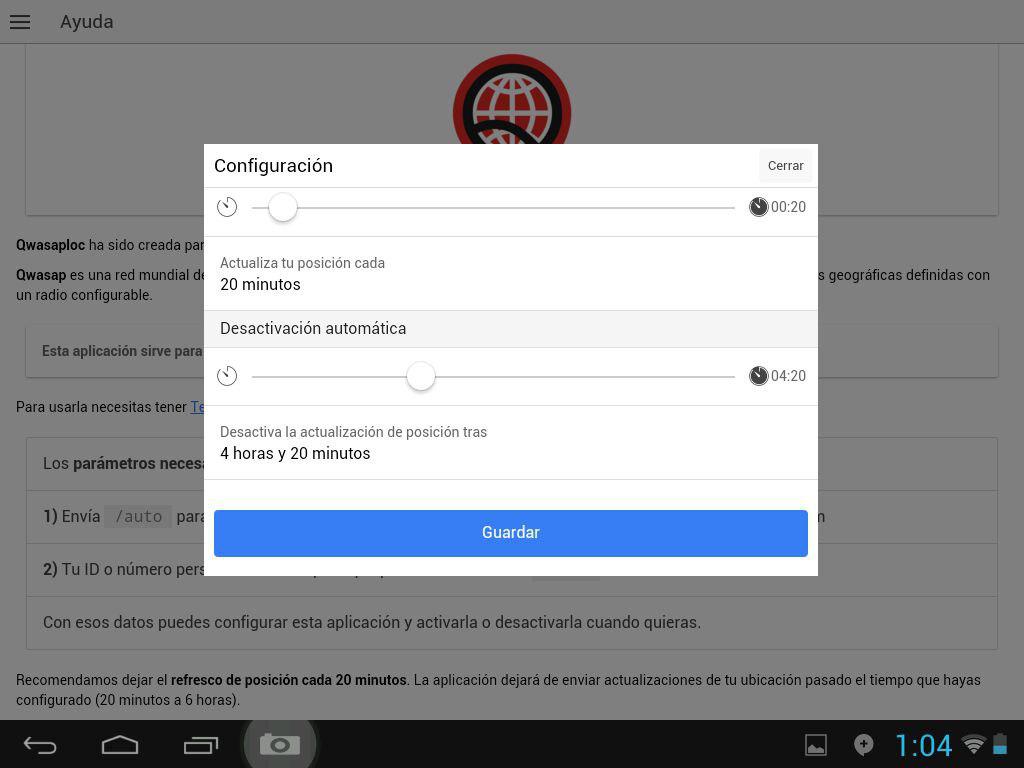
2) Choose the frequency of position updates..
With the slipping controls you can choose to update your position between 5 minutes and 6 hours. We recommend 20 minutes. You must also choose the duration of the updates; It can be from 20 minutes to 12 hours. At the end of that period Qwasaploc stops sending updates and your location will be the last sent. When you're done, click the "Guardar" (Save) button.
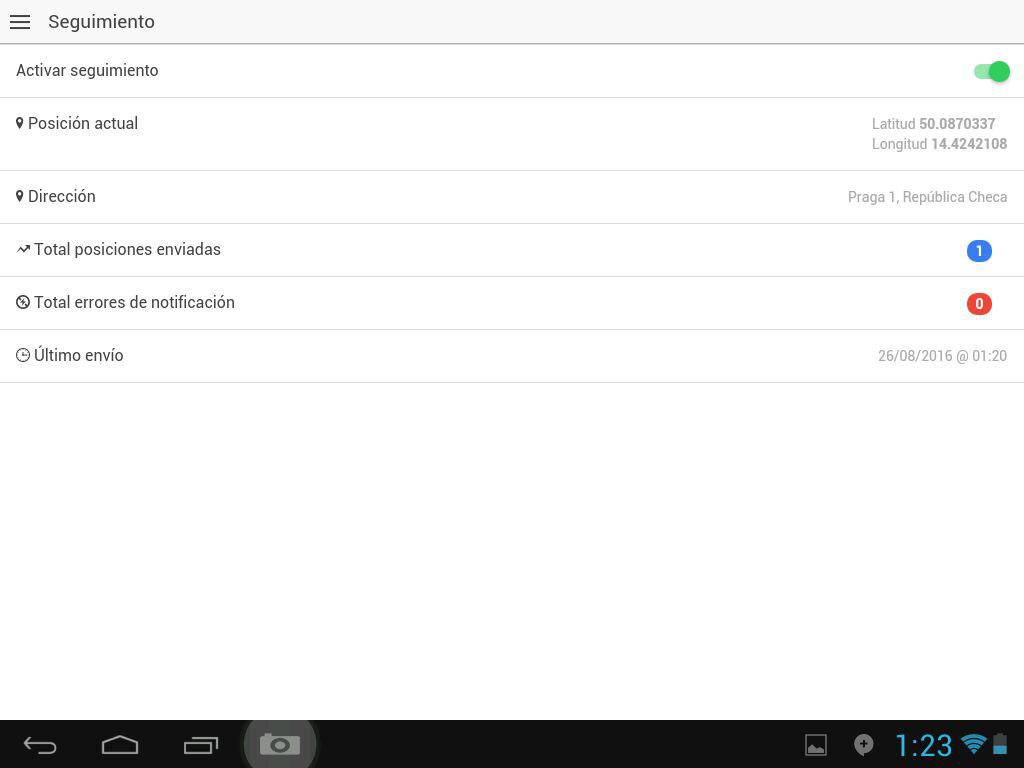
3) Now, you can turn on updates ("Activar seguimiento").
In the monitoring screen ("Seguimiento") slide the button (it turns green) and you're done. The application will send your position to the bot during the period and as often as you indicated. You can stop at any time. You will notice that your location is changing in Qwasapbot (if you're moving), which you can verify sending /info.
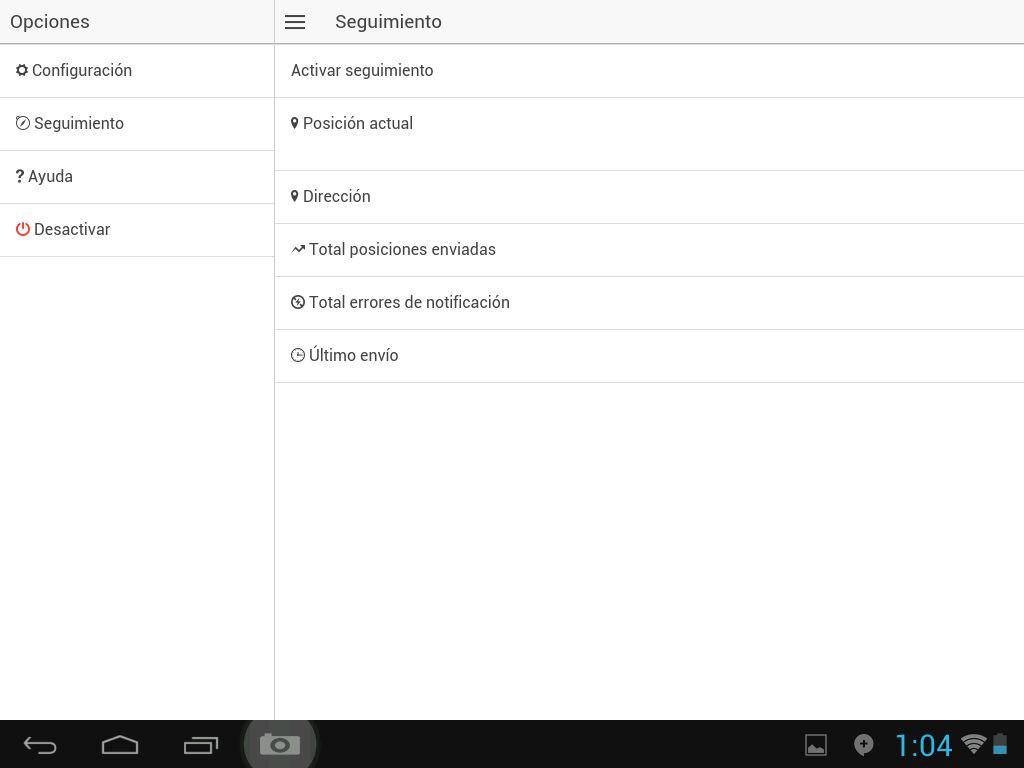
The side menu
lets you access all screens of the application, including a small tutorial.
As you can see, it is very easy. So, if you are traveling, your location will be updated and you can go see the messages in each area. Remember to use a not very large radius. In this way, when you need to contact people in the area you can do it more accurately.
We are always trying to improve what we do with the collaboration of all users. We want to form a global network of support and information exchange locally. You can help to achieve this goal by participating in this extremely useful network.
Tell to your acquaintances about Telegram. Help them to try and make it, at least, their second messaging application. We are confident that one day it will be the principal for almost everyone. After that, teach them about Qwasap and the world will be a little better.
Do not forget to read the Frequently Asked Questions to fully understand this tool and subscribe to our news channel in Telegram: Qwasap
Thanks for being part of this revolution.